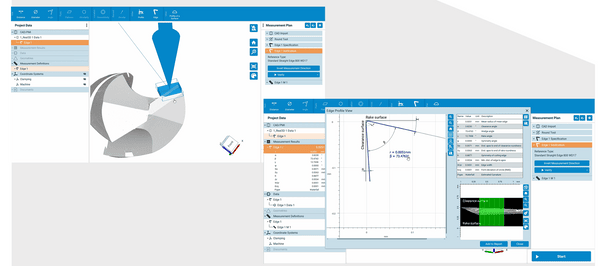Optimize your Measurement Processes with MetMaX 3.5
MAXIMUM EFFICIENCY
Precise Edge Measurement made easy with the new PMI Edge*
Measuring and analyzing edges has never been easier! With just a few clicks, you can measure edge parameters within the automatic measurement process. Start by clicking on the desired edge in your reference (CAD/STL) model. Then choose the reference type known from the EdgeMasterModule – and voilà! You get a graphical representation of the measured edge, along with all relevant parameters defined and evaluated based on your reference type. Our intuitive user interface makes the entire process a breeze. You can now incorporate the results of your edge measurements into your report with just a single click. This means less effort, more efficiency, and above all – absolute accuracy.
*To use the "PMI Edge" feature, it is necessary to install the EdgeMasterModule on your device. If you do not have an EdgeMasterModule yet, please contact our Sales Team.
⬇ Scroll down for more Features of MetMaX 3.5
Your service contract has expired, but you want
to benefit from the new features of MetMaX 3.5?
Explore more Features of the MetMaX 3.5 Software Package**
MAXIMUM FLEXIBILITY
Focus Probing: Edit Geometry Constructions independently of the actual Measurement
With this new feature, you can easily perform automatic distance measurements of your components. The best part? We have separated the calculation of diameter and distance from the measurement, allowing you to independently edit and analyze geometry constructions. We have also further improved measurability for you in this version. For you this means maximum flexibility! Review and optimize individual steps as needed without having to restart the entire measurement process.
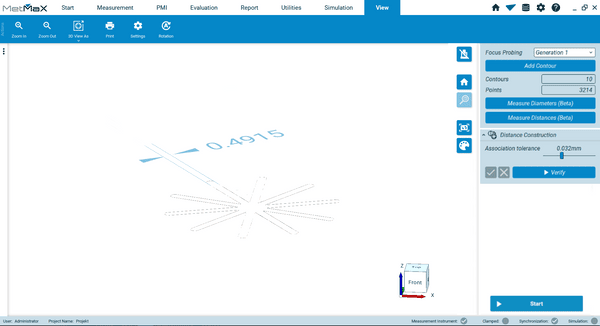
MAXIMUM PRECISION
Direct Comparison of Measurement Data and CAD Data with "Best Fit"
The "CAD Deviation" feature allows you to directly compare your measurement results with the corresponding CAD data.
But that's not all! With the new feature "Best Fit", you can specifically set that the focus is exclusively on the form geometry. This means that only the pure form difference remains – for an even more precise analysis of your components and more efficient evaluation of your measurement data.
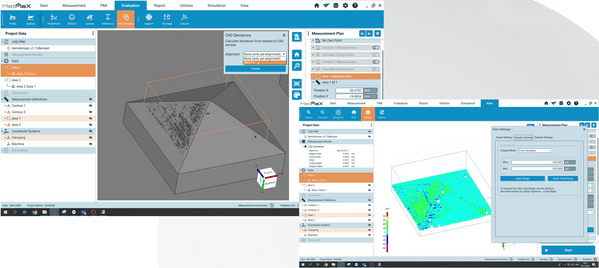
MAXIMUM CONTROL
Automatic Data Export for your Workflow
Optimize your workflow with the automatic export of your measurement data directly into a CSV file. All existing measurement results will be added to the file. This function gives you the freedom to organize and analyze your data according to your requirements. Whether for reports, further analysis, or team collaboration – this feature makes your results more accessible and your workflows more effective.
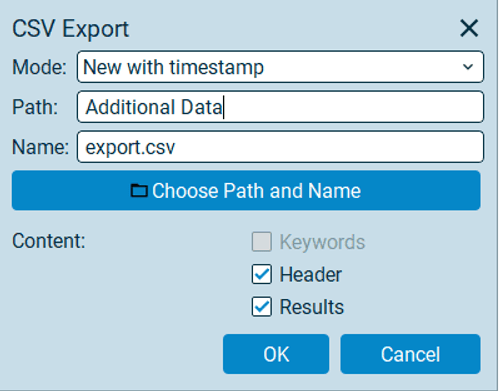
MAXIMUM PERFORMANCE
Setting New Standards in Measurement Speed with your µCMM
Benefit from a speed boost of up to 60% for form measurements with µCMM! This allows you to complete single measurements, image fields, and Real3D measurements in record time.
But that's not all – regardless of the measurement mode, both the teach-in and the execution of measurements have been further improved on all devices. This means that working with the MetMaX software, especially when executing measurement plans, with many entries, is now smoother and more efficient.
dieSonne-158-500x333.jpg)
**The MetMaX 3.5 Software Package also includes the new software updates
- LaboratoryMeasurement Module 10.5 (LMM 10.5)
- EdgeMasterModule 10.5 (EMM 10.5)
- ServiceSoftware 10.5
- AutomationManager 2.9
New Online Help available
In our new Online Help Center you find all the information you need for optimal use of your measurement device: MetMaX software manual, device manuals, and practical application solutions. Detailed instructions and tips ensure successful implementation of specific applications. FAQs provide answers from our Customer Care Team. The Help Center is available in English, German, Italian, French, and Chinese. Go online with your device and press F1 for up-to-date content.
Get started with MetMaX 3.5 & LaboratoryMeasurementModule 10.5
Your videoguide to the latest update
Level up your MetMaX experience! In this video you will get all the the information about the new features of MetMaX 3.5. Discover improved workflows and enhanced features that simplify your measurement tasks.
How to get your MetMaX 3.5 Software Package
To ensure the compatibility of your measuring device with all software packages, we strongly recommend downloading the following updates in the Alicona Family as well:
MetMaX 3.5 | LaboratoryMeasurementModule 10.5 | EdgeMasterModule 10.5 | ServiceSoftware 10.5 | AutomationManager 2.9
Your service contract is active?
Your service contract has expired? Contact us for a quote.